You’re interested in the AT&T Sierra Wireless Mercury or you wouldn’t be here.
Most likely, you’ve got some questions like:
- Will I have excellent coverage where I am and when I travel?
- How does it look like?
- Will it be fast enough for sufing the web and my downloading?
- How does it work?
- Will it work with my laptop without major hassles?
- Who’s got the best deal?
I understand where you’re coming from. These questions are completely normal for anyone shopping to get a broadband card. We’ll cover those bases and other insider information here. After you’re armed to the teeth, you’ll know if this is the card for you.
If I don’t cover all the bases, don’t get the card. Instead, do me a favor. Drop me a line at the end of the page and let me know why you didn’t. That way I can make it better.
Let’s get to it.
Contents
- Summary
- Details
- Image Gallery
- Manufacturer’s Description
- Manual
- Product Specifications
- Where To Get It
1.
What’s Good:
A MicroSD slot give the AT&T Sierra Wireless Mercury extra room, much like a thumb drive. It also comes packing with 3G speed.
What’s Bad:
It sticks outward and could get damaged in confined spaces.
Price:
$199.99
Make $50
(at time of review)
Provider:
Reviewed on: 12/03/2008
Bottom-Line:
If you’re big on functionality and design isn’t at the top of your list, this could be the card for you. It’s microSD card slot lets it work as a storage unit in addition to letting you get online. It gets an A for innovation.
When you first meet the Ms. Sierra Wireless Mercury, you’ll marvel at her supermodel petiteness. Take a look:

And one from the side.

Beyond her looks, Mercury isn’t an exciting card. She is, however, useful. While it looks like a regular flash drive, it comes with an interesting feature that…makes it into a flash drive. If only all of them were like that.
It’s got a MicroSD slot that you can put cards into for extra memory. While many cellphones, like the Blackberry Pearl and Motorola Razr have them, it’s not something you usually find in broadband cards.
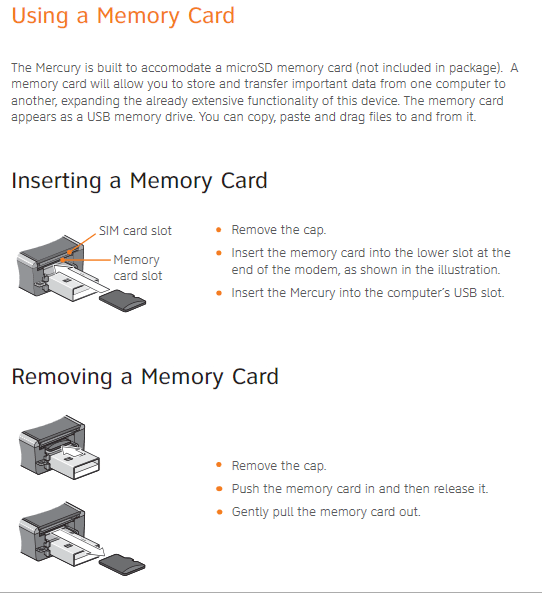
According to the manufacturer, it’s a good idea to take the microSD card out when you and Ms. Sierra Wireless aren’t hanging out. They say she’ll stay awake longer (read: longer battery life). Considering the fact that she charges up from the USB port, that may not be a big issue.
Besides, it wouldn’t feel like a flash drive anymore if you had to take out the microSD card everytime. Those things are about as easy to find as a button that fell off your shirt at a party.

Now, if you’re planning on running away with Mercury to another country for a weekend, you should know that she’s got preferences like any other. She’ll play nice in a few countries. Anywhere else and she’s gonna be ice-cold to you my friend.
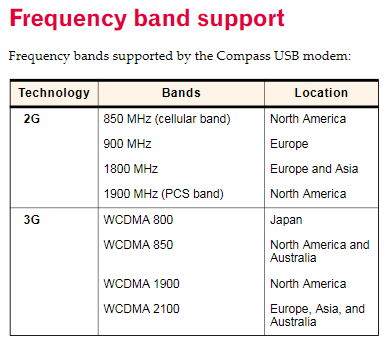
It’s pretty obvious that Mercury has got a taste for the international scene. If you’re seriously planning on taking her somewhere, you’d definitely wanna get an international wireless broadband plan for that. If you don’t, you might end up getting a second mortgage on your house.
While globe trotting is definitely a world of a time, you’re gonna come off the honeymoon sometime. When that happens, you’ll need to know what she’ll be like close to home.
Domestic Coverage
Once you’re under the star spangled banner, you’ll be on AT&T’s network.
 AT&T’s coverage for wireless internet is best in urban areas…you can expect 3G mobile broadband speeds. If you are traveling between cities on the interstate…[it] will feel like its somewhere between a slow DSL and dialup.
AT&T’s coverage for wireless internet is best in urban areas…you can expect 3G mobile broadband speeds. If you are traveling between cities on the interstate…[it] will feel like its somewhere between a slow DSL and dialup.
For the full details, check out the AT&T Wireless Broadband Coverage Review.
As we mentioned above, it’s how she acts on a day-to-day basis that’s really important. Even if you don’t travel, you’ll still need to be able to read her signs especially if you’re going to be together for 2 years.
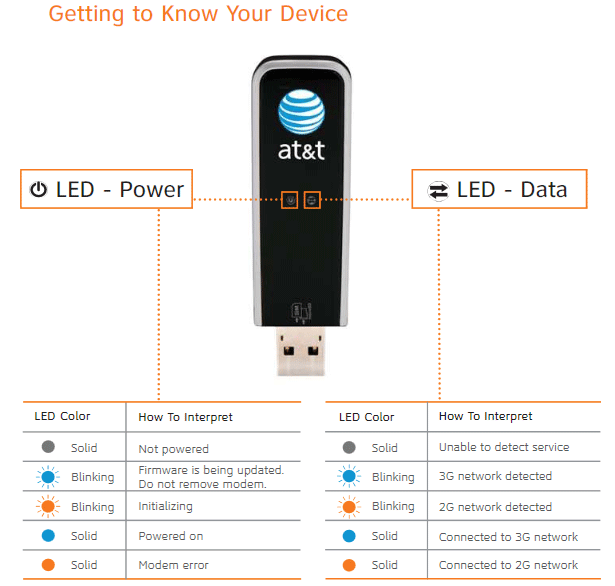
Now that you’ve got the heads up, nothing will catch you off guard. After all, aren’t most good relationships built on great communication?
Since we’ve covered things you need to know about her, what about when you guys make it official? Will Ms. Sierra Wireless play nice with your operating system? Great question.
It turns out that she’s cool with Windows Vista, XP, 2000 and occasionally Mac OS X 10.4.11 or later. As a matter of fact, they’ll be like two peas in a pod in just 3 steps:
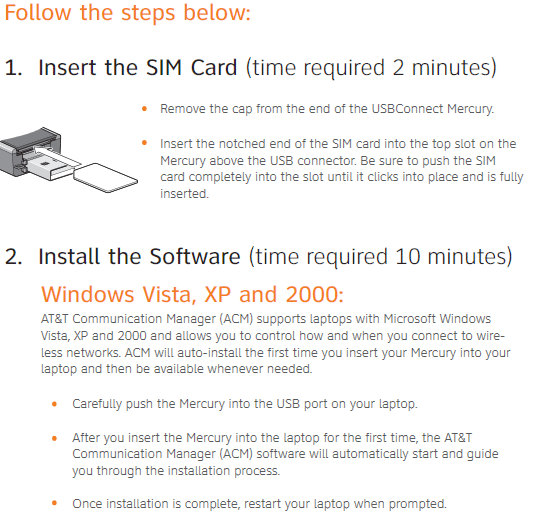
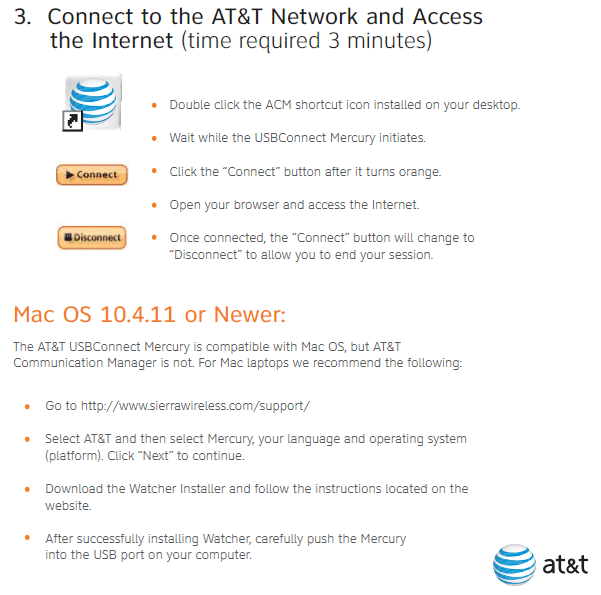
All in all…
If you’re big multi-purpose devices, this could be a worthy addition to your arsenal. However, if you’d like an alternative to USB, check out the Sierra Wireless 881 PC Card. Clocking in at 3G speeds and making $50, she could be a keeper.
Skip down for where to get it.

The Sierra Wireless Mercury USB modem for AT&T is a slim laptop connect card for AT&T that supports high-speed data downloads of up to 1.7 Mbps and upload speeds up to 1.4 Mbps. Built to work in universal USB 2.0 slots, the Sierra Wireless Mercury USB modem is easy to set up, works in 150 countries world-wide, and plugs in for instant recognition to surf the Web and connect to corporate networks. The Sierra Wireless Mercury also features a built-in microSD slot for expandable memory.
Download Manual in PDF
- First AT&T USB Mobile Broadband Card That Supports HSUPA For Theoretic Download Speeds Of 7.2 Mbps
- Surf The Internet, Check Email, Access Corporate Networks – All Over Cellular Network!
- Data Download Speeds Burst to 7.2 Mbps! Data Upload Speeds Burst to 2.0 Mbps!
- Built-In microSD Slot Supports Expandable Memory Cards Up To 32 GB
- Support HSDPA, UMTS, EDGE, GPRS and GSM Networks Worldwide
- No Remote Power Needed – Power Comes From USB 2.0 Slot
- Sleek, Attractive Design With Fast Installation
- Includes Windows Vista, XP, 2000 (Not NT) and Mac OS X Drivers
There are two kinds of people that visit this page.

The 1st person that knows that this is the card they want and they’re doing their due diligence. If that’s you, I hope I’ve done that for you. If I have, then you can pick up Sierra Wireless Mercury.
If I haven’t covered everything, let me know what’s missing.
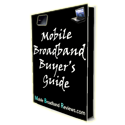 The 2nd person that reads this page is considering this card but has not made up their mind yet. If that’s you, there are two things you need to do:
The 2nd person that reads this page is considering this card but has not made up their mind yet. If that’s you, there are two things you need to do:
I. Sign up for the free “Mobile Broadband Buyer’s Guide“
It’s like your pre-marital counselor and prenuptial agreement all in one. It’ll save you from any future heartache and checkbook punches that might come your way.
It’s been designed to explain in four short, detailed lessons what most people don’t know about Mobile Broadband.
II. Check out the Broadband Card Comparison
You’ll get a good feel for what to look for in a Broadband Card. It’s designed to compliment the Wireless Broadband Exposed course so that you’ve got the right card and the right plan at the right price without any fear.
Mobile Broadband Buyer’s Guide (The Free Online E-Course)
The Top 4 Places to Get An Aircard
2010 Broadband Card Comparison
Wireless Broadband Service Comparison
What is Mobile Broadband? Tech Talk Demystified
International Wireless Broadband – AT&T Tops the Chart
Need more info? Check out the rest of the mobile broadband reviews.



