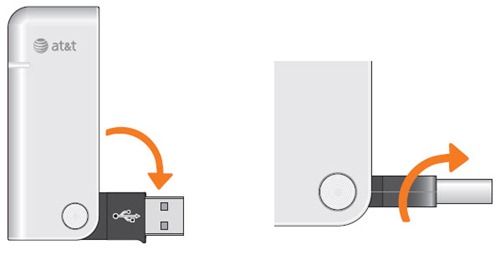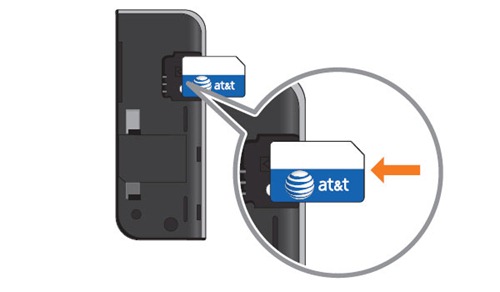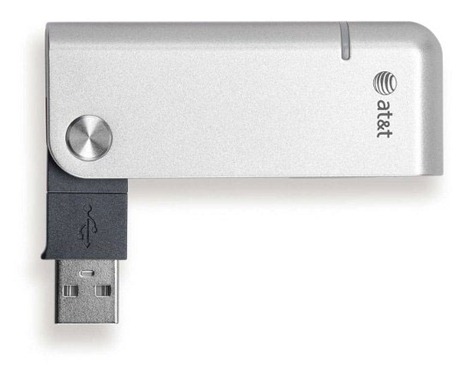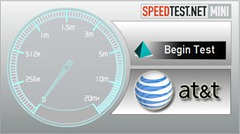AT&T AirCards & Broadband Cards
The LG USBConnect Turbo is the first of its kind on AT&T’s mobile broadband network. Like the USBConnect Lightning 305, it’s got an omni-directional swivel USB port & is capable of 7.2 Mbps downloads.
Since it packs a 16 GB capacity microSD slot, an additional flash drive becomes optional. Also, with support is built-in for XP, Vista, Windows 7 & Mac OS X 10.4 (or higher), it should play nice with most computers.
Stuff You Should Know (Good & Bad)
Design & Aesthetics
At a quick glance, you’ll notice the USB port is flipped horizontally and vertically. If plugged into a laptop, the LG USBConnect Turbo could lay on its side or point upwards.
As per standard broadband card practice, the SIM card is hidden from view. Having easy access to it may come in handy if travel to different countries and need to switch to a local SIM for cheaper prepaid rates.
When not in use, the USB port is stored in a sleek fashion to avoid any potential damage that could lead to breaking your broadband card.
If you look closely, just above the USB port, you’ll see a microSD slot that supports up to 16 GB of extra storage.
Features
Summary:
 USB connection in an ultra-flexible, custom designed articulating hinge
USB connection in an ultra-flexible, custom designed articulating hinge - Integrated microSD card slot (up to 16 GB)
- Weight 1.3 ounces
- Dimension: 2.9" L X 1.1" W x 0.61" H
- The AT&T USBConnect Turbo is compatible with the following operating systems:
- Microsoft Windows 7, Vista, and XP
- Mac OS X version 10.4 or later
- Designed to work both in the US and internationally.
- Frequency Bands
- WCDMA (UMTS, HSPA)
- 850/1900/2100 MHz
- GSM/GPRS/EDGE
- 850/900//1800/1900 MHz
- Technology
- UMTS w/HSDPA (typical download speeds 700 Kbps – 1.7 Mbps max.)
- UMTS w/HSUPA (typical upload speeds 500 Kbps – 1.2 Mbps max.)
- EDGE/GPRS MS Class (typical uplink speeds 60-80 Kbps)
Click ‘Play’ for an Interactive Getting Started Guide that’ll walk you through just about anything on the USBConnect Lightning (opens in a new window).
What’s Speed & Coverage Like?
The LG USBConnect Turbo runs on the ‘nation’s fastest 3G network’. Unfortunately, they don’t have the largest mobile broadband network. In an indirect way, you trade 3G speed for 3G coverage.
For the most part, urban areas are covered. However, if you’re a road warrior, you may need to look at Sprint or Verizon:
|
Mobile Broadband Provider |
|
| Speed | |
| Advertised Download Speed | 700 Kbps – 1.7 Mbps |
| Real (Tested) Download Speed | 900 Kbps – 2 Mbps |
| Advertised Upload Speed | 500 Kbps – 1.2 Mbps |
| Real (Tested) Upload Speed | 550 Kbps – 1.1 Mbps |
| Coverage | |
| Regional or National? | National Check Coverage |
| Full Review Available? | AT&T Wireless Broadband Review |
If you’ll be using AT&T’s 3G network, you’ll definitely want to read "How Much is 5GB & Is It Enough" to avoid $51.20/GB overage charges.
AT&T’s Communication Manager shows you how much data you use per session to help keep track (and avoid overage fees.
In addition to keeping track of how much data you use, the connection manager has a WiFi locator to help conserve your 3G data along with the days remaining before your data cap resets.
Should You Get It?
If it came down to choosing this slick number or the USBConnect Lightning, I’d say go with the LG USBConnect Turbo. Sure the Lightning offers up to 32 GB, but this just looks way cooler.
Apart from that, they’re identical cards.
The LG USBConnect Turbo is free on the spot.
If you’re still not sure about it, compare it to other cards in the Broadband Card Comparison or just other AT&T Broadband Cards.
Related:
2010 AT&T AirCards & Broadband Cards
2010 Broadband Card Comparison