
Nah. It wasn’t like that. If it was, that’d have been intentional and not so bad. It was something far more simple.
Seriously though.
Can you imagine the blood boiling blistering frustration of fiddling with a broadband card for 26 minutes only to exhale and hear that infernal disconnect sound?
Serves me right though. I had it coming.
See, I have a Sierra Wireless AirCard 595U. It’s a USB Broadband Card for Sprint Mobile Broadband. Nothing wrong with the card really…until you’re working on your bed one day and forget you have it plugged into the back of your laptop.
Now, you may or may not kick back with your laptop the way I do.
I, for one, love to get comfortable by switching from side to side every couple minutes or so. On the 100th time or so, I balanced the laptop on its back (read: aircard).
I know. It’s really dumb. It happened…sorta like this:

The broadband card was just never the same.
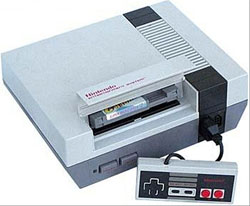 After weeks of edging the card around in the USB slot like an old Nintendo cartridge, I gave up. It would work at random and I couldn’t stand it.
After weeks of edging the card around in the USB slot like an old Nintendo cartridge, I gave up. It would work at random and I couldn’t stand it.
See, my card is my only connection to the net. Now add that to the fact that I run a business on the internet. See the dilemma?
Lessons Learned
Definitely think about the form factor of a broadband card before getting it. There are 3 types:
- USB
- ExpressCard
- PC Card
The industry is shifting towards ExpressCards and USB formats. Most laptops have the ports for both. USB broadband cards tend to have a nifty extra feature like built-in GPS or microSD card storage. However, they can be prone to damage if you’re really mobile or work in *cough* confined spaces.
ExpressCards are the coolest of the bunch. They’re really compact and don’t jut out of the laptop like a brick at all. Don’t expect snazzy features that other cards might have. You get on the internet and just have fun there.
PC Cards are noticeably bigger than their USB or ExpressCard cousins. Although they’re the closest to being a brick, they don’t stick out too much.
If I could do it all over again I’d get a MiFi. Unlike any of the above, it’s a credit card sized device that catches the 3G signal then broadcasts it via WiFi for ease of use. Since I hardly use the GPS function on my Sprint AirCard, I don’t feel like I’d be missing out on much.
If you’re wondering which might be best for you, I’ve got an entire lesson on “How To Pick The Right Broadband Card”. If you haven’t read it already, hop over to it. If you have, a little memory jogger never hurt anyone.
Looking to avoid USB Broadband Cards? Check out the selection to see what free broadband card you could get.
Update: In the end, I ended up cancelling my service with Sprint since I didn’t want to pay $60 a month for a service I couldn’t use. Here’s the exact steps I took to get out of my mobile broadband contract without paying a dime of the $200 cancellation fee.

Ray De Long says:
Here is quick tip on using a USB Card on uneven surface. My fried is a carpet Rep and uses a laptop dailey from the businesses he sees, in his car, and in motel rooms. He had the same problem in breakin them. He finally super glue a spring clip on the lid of his laptop and brought a short USB extension Cord and plug it into the side port and clip his air card to the lid of his computer by the cord. Now the USB air card is flexible and now he doesn’t break them.